So, you’ve successfully started and established a small business. Great!
But are you still using Excel sheets to manage your contact data? Well, that’s not sustainable, not to mention tedious.
It’s time for an upgrade.
Switch to the best CRM software for small businesses to streamline operations and create efficient, customer-focused processes.
A good CRM system can help you better manage customer interactions, streamline sales activities, and improve the overall experience for your customer base.
Luckily for you, we have a long list of the best CRM software for small business growth that you can use to find the right option for your business.
We’ve done thorough research and chosen some of the best CRMs available in the market today. Also, we’ve ensured that there are different types of CRM software for different types of businesses and their unique requirements.
Whether you want a basic CRM for contact management, a sales-focused one for pipeline management, or an all-in-one solution, you’ll find something you like.
So, go through our curated list of the best CRM software for small businesses and find the perfect solution for yours.
Here you go.
Quick Summary: Best CRM Software for Small Business By Type
- Best Affordable CRM Software for a Small Business: Bigin by Zoho CRM, Less Annoying CRM, Vtiger CRM, Agile CRM
- Best All-in-One CRM Software: Keap, Vtiger CRM, Agile CRM
- Best CRM Software for Growing Businesses: Pipedrive, NetHunt CRM, Flowlu
- Best CRM Software with Great Marketing Features: Capsule, Keap, Vtiger
- Best CRM Software for Pipeline Management: Freshsales by Freshworks, Salesmate, Pipedrive
- Best CRM Software for Project Management: Capsule, Insightly, Daylite, Flowlu
How We Chose the Best Small Business CRM Software Programs
- Core CRM Features: We prioritized essential CRM features, such as contact management, pipeline management, etc. when choosing the best CRM software for small business use. We carefully selected the best CRM software that are great for small businesses and offer an essential suite of features, among other additional capabilities.
- Analytics Capabilities: While not all CRM systems are designed as analytical CRM, it’s important to have at least some analytics and reporting capabilities. That’s why we chose the best CRM software for small business scalability that includes a good mix of CRM with varying levels of analytics capabilities.
- Additional Functionality: Apart from the core CRM features, we’ve kept a good mix of the best CRM software for small businesses that offer various additional features. This includes CRM platforms with project management, customer service, marketing, and other features.
- Cost: The price of a CRM platform is often the key deciding factor for a small business on a tight budget. That’s why most of the CRM tools we’ve chosen are affordable and even have free plans. We have, however, also included a few that cater to the needs of a growing small business.
- Customer Support:
- The customer support channels and the team’s responsiveness are other important factors. You can’t effectively utilize a CRM without proper customer support. We’ve, therefore, paid special attention to this and chosen the best CRM software for small business use, known for offering great customer support.
- Integrations: The more integrations a CRM provides, the more functions it will be able to perform. Most of the best CRM software for small business growth on this list offers at least essential integrations, while many offer a wide range of integrations.
- Customization Options: Lastly, we’ve considered how easy it is for you to customize your CRM platform to your business needs. Not considering this is one of the biggest CRM mistakes, that’s why we’ve taken this into account. Most, if not all, of the best CRM software for small business success mentioned here offer some level of flexibility and customization capabilities.
17 Best Customer Relationship Management Software for Your Small Business in 2025
The benefits of CRM software are many, but you need a good platform to help you realize these benefits.
If you’re looking for a good CRM for your small business, your search ends here. We’ve done all the groundwork for you and curated a list of some of the best CRM software for small business needs.
Go ahead and compare the various CRM solutions available and take your pick.
1. Freshsales by Freshworks
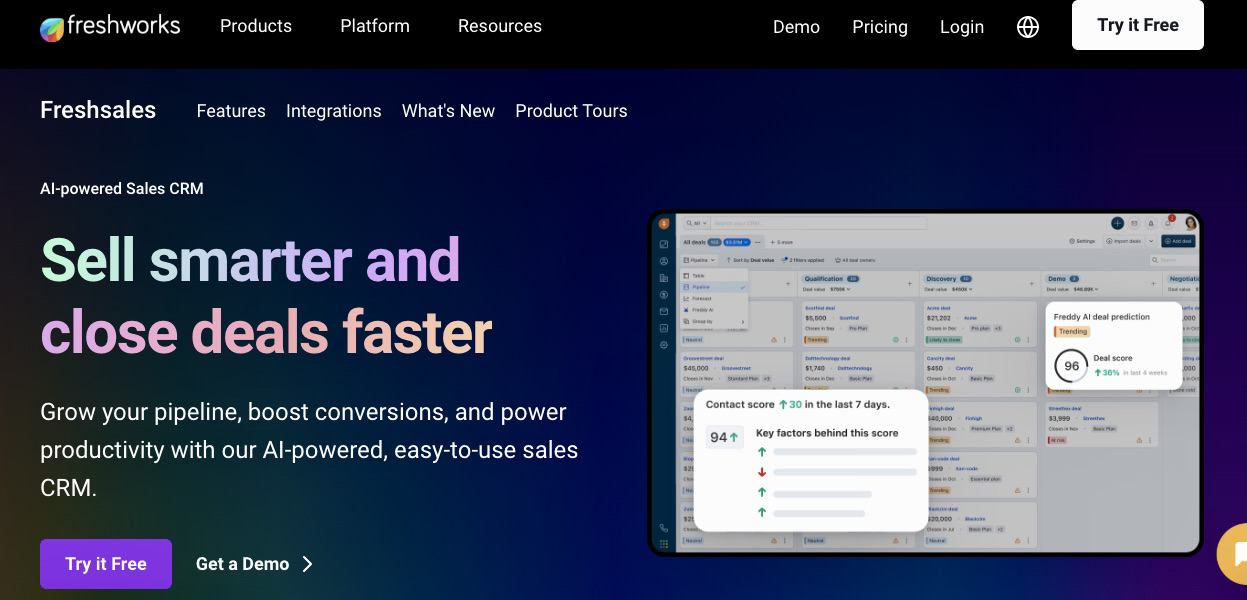
Image via Freshworks
Freshsales CRM is a robust AI-powered CRM system for small businesses. It offers tons of features to help sales and marketing teams engage with prospects and close deals.
It offers a 360-degree view of customers to help businesses personalize outreach and improve the customer experience. Freshsales is one of the best CRM software for small business operations, as it provides valuable insights in the form of customer activity timelines, highlight cards, and in-depth customer profiles.
In addition, Freshsales CRM integrates with other apps and business software to provide a seamless overall experience.
Finally, with its intuitive interface and advanced reporting capabilities, Freshsales CRM is a top choice for small business owners seeking an effective CRM platform.
For example, Evans Manufacturing switched from Excel to Freshsales, one of the top CRM solutions for small businesses, and experienced a 225% increase in sales activity within eight months, along with a 30% revenue boost in just two months.
The CRM’s AI-driven insights enabled their team to proactively address distributor needs and improve customer interactions. Even better, the entire implementation process took just three weeks, ensuring a smooth transition.
Key Features
- In-depth customer insights available in various formats
- Seamless integrations to connect with prospects on multiple channels
- Automated sales workflows with event-based triggers
- Auto profile enrichment to access all publicly available information on a prospect
- IntelliAssign feature to auto-route conversations to the right people
- Option to create multiple weighted sales pipelines
- AI-powered contact scoring, deal analytics, and sales forecasting
- Smart suggestions by Freddy AI for task and calendar management
- With a wide range of customization options, it stands out among the best CRM software for small business needs.
Pros
- Offers a free 21-day trial to test out all the features
- Also available as mobile apps for Android and iOS
- Provides 500 Freshbots sessions for free with all paid plans
- Offers robust, in-depth customer analytics and customizable reports
- Has great data visualization options
Cons
- Some of the best features are available only with the top-tier plans
- The user interface, though intuitive, requires a bit of a learning curve
Pricing
It offers a 21-day free trial. Here are the various plans that it offers:
- Free
- Growth: $9/user/month
- Pro: $39/user/month
- Enterprise: $59/user/month
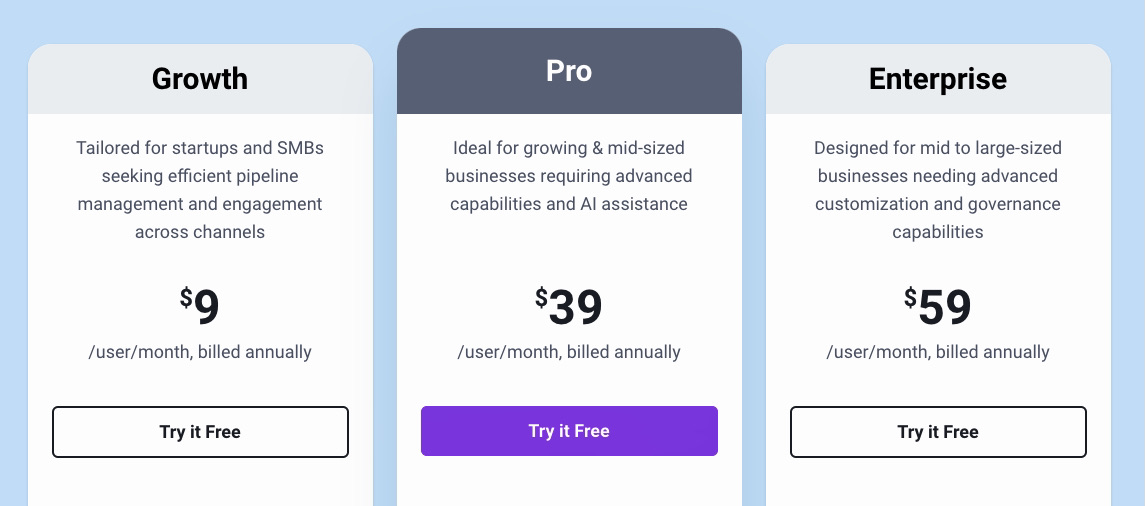
Image via Freshworks
Tool Level
- Intermediate
Usability
- Moderately easy to use
Pro Tip: Freshsales is one of the best CRM software for small business use, offering powerful AI-driven features and deep customization. However, its flexibility may feel overwhelming for those with limited CRM experience. Setup can be complex, making it less ideal for those seeking a quick plug-and-play solution.
2. Bigin by Zoho CRM
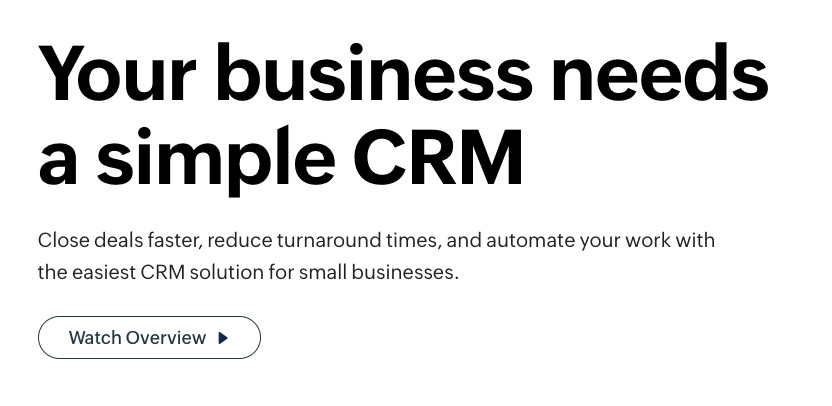
Image via Bigin
Bigin is Zoho CRM’s solution and is the perfect CRM software for small businesses, catering specifically to the needs of small business owners.
This small business CRM software helps automate tasks, manage customer information, and communicate with prospects across multiple channels. Zoho CRM offers a simple solution for businesses looking to upgrade from spreadsheets to a CRM system.
This CRM solution even provides ready-to-use CRM templates for different industries that you can use to get started right away. Or you can start from scratch and customize your CRM just the way you want it.
In terms of features, this is one of the best CRM software for small business owners, offering comprehensive tools like contact management, pipeline management, customer service features, and more. One of its standout features is “team pipelines,” which allows you to include multiple customer-facing teams, other than the sales team.
In addition to its feature-rich offering, Bigin stands out as one of the best CRM software for small business needs thanks to its quick setup process. The platform also prioritizes affordability, providing essential CRM features at a budget-friendly price tailored to small business needs.
Additionally, Bigin prioritizes data privacy with full GDPR and HIPAA compliance, ensuring user data remains secure and is never shared with third parties.
Key Features
- 360-degree view of all customer data to provide a unified view of each customer
- Extensive customer data collection and management features
- Team pipelines to unify all your customer-facing operations
- Multichannel communication to connect with prospects on various channels
- Team collaboration features like activity and calendar management
- Workflow automation to streamline various routine processes
- In-depth data analytics via integration with Zoho Analytics
- There are numerous integrations that make this one of the best CRM software for small business owners
Pros
- No credit card is required for the 15-day free trial
- Mobile apps are available for both iOS and Android devices
- Offers a 30-day dedicated customer onboarding service for all paid users
- Offers great customer support via phone, email, and live chat
Cons
- Lacks the sophisticated workflows offered by Zoho CRM
- Many features come with usage limits and users need add-ons to exceed those
- Caters mainly to small businesses, not the best option for large ones
Pricing
It provides a 15-day free trial period. Here are the plan details:
- Free: For up to 500 records
- Express: $9.45/user/month (€9) for 50k records
- Premier: $15.75/user/month (€15) for 100k records
- Bigin 360: $22.04/user/month (€21) for 1 million records
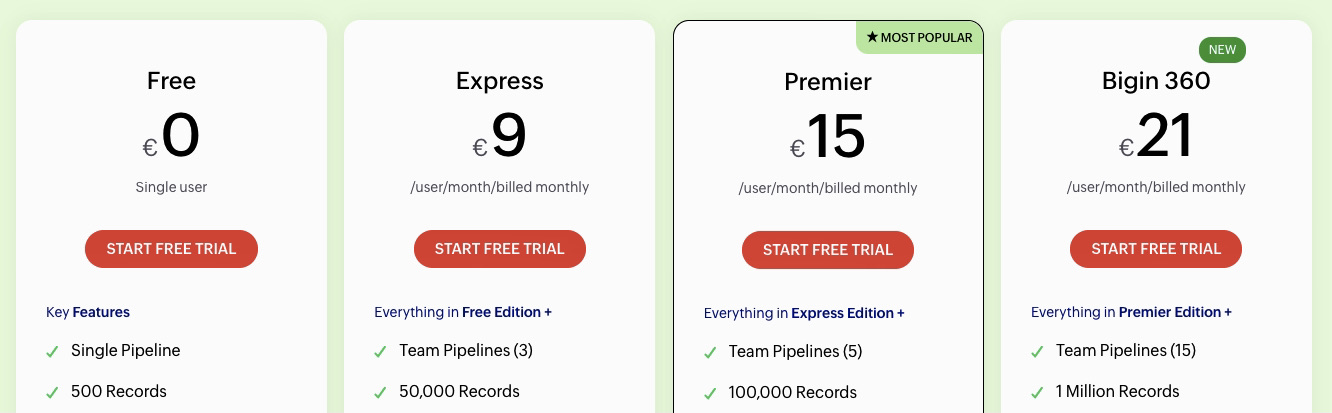
Image via Bigin
Tool Level
- Beginner
Usability
- Easy to use with a simple user interface
Pro Tip: The CRM can get expensive if your business needs exceed the given contact limits. Although it’s one of the best CRM software for small business starters, its features are more limited compared to full-scale CRMs. Businesses anticipating rapid growth should consider if they’ll need a more advanced solution in the future.
3. Capsule
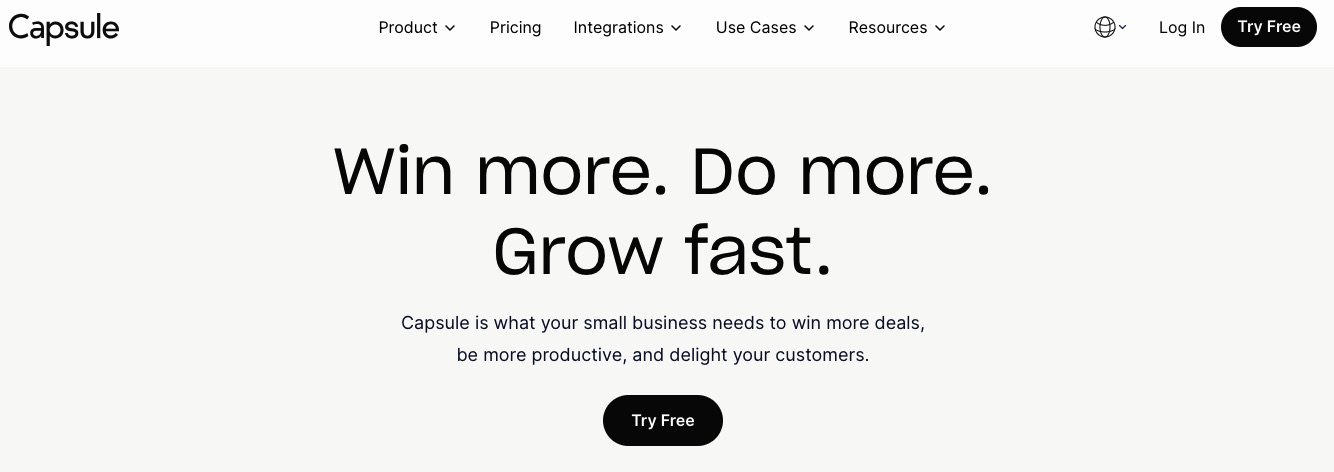
Image via Capsule
Capsule CRM is one of the best CRM software for small business owners that seamlessly integrates contact management, sales pipeline tracking, and project management in one platform.
This CRM software is designed primarily for small to medium-sized businesses. It focuses on sales and relationship building, offering an intuitive and efficient solution for managing customer interactions.
Apart from all the essential features, you also get advanced CRM features like workflow automation. And its AI Content Assistant automates the process of creating emails, further freeing your time for more important tasks.
Capsule CRM stands out among the best CRM software for small business use because it offers project management capabilities alongside CRM, eliminating the need for multiple tools. The built-in ‘Projects’ feature allows teams to manage sales and service processes in one place. This streamlines workflows and eliminates the need to switch between platforms.
For example, Hyperact, a fast-growing tech consultancy using Capsule CRM initially relied on Google Sheets but needed a scalable solution for managing client relationships.
By switching to Capsule CRM, Hyperact streamlined prospecting, business development, and contractor management, achieving a 48% increase in conversion rates within 12 months. The team continues exploring integrations like time-sheeting and client engagement tracking to further enhance efficiency.
With its advanced reporting features and customization options, Capsule CRM is an excellent choice to consider from the list of best CRM software for small business owners seeking an affordable, all-in-one CRM solution.
Key Features
- Contact management with auto-enrich contact profiles feature, ideal for the best CRM software for small business needs
- Visual sales pipelines with a drag-and-drop interface
- Option to create multiple sales pipelines
- Automated workflows for sales, operations, and marketing processes
- Sales analytics and in-depth reporting, including pipeline forecasts
- Email marketing features, including analytics and automation
- Tasks and calendar management for improving productivity
- Project management, including project boards and automation
- AI-powered email writing tool — part of the growing AI trend in CRM — to quickly create emails
Pros
- Easy-to-use interface packed with powerful features
- Apps available for both iOS and Android devices
- Tons of learning resources for new users
Cons
- The free plan has limited features and a 250 contacts limit
- Analytics and integrations can be more robust
Pricing
It offers a 14-day free trial and the following plans:
- Free
- Starter: $18/user/month (30k contacts)
- Growth: $36/user/month (60k contacts)
- Advanced: $54/user/month (120k contacts)
- Ultimate: $72/user/month (240k contacts)
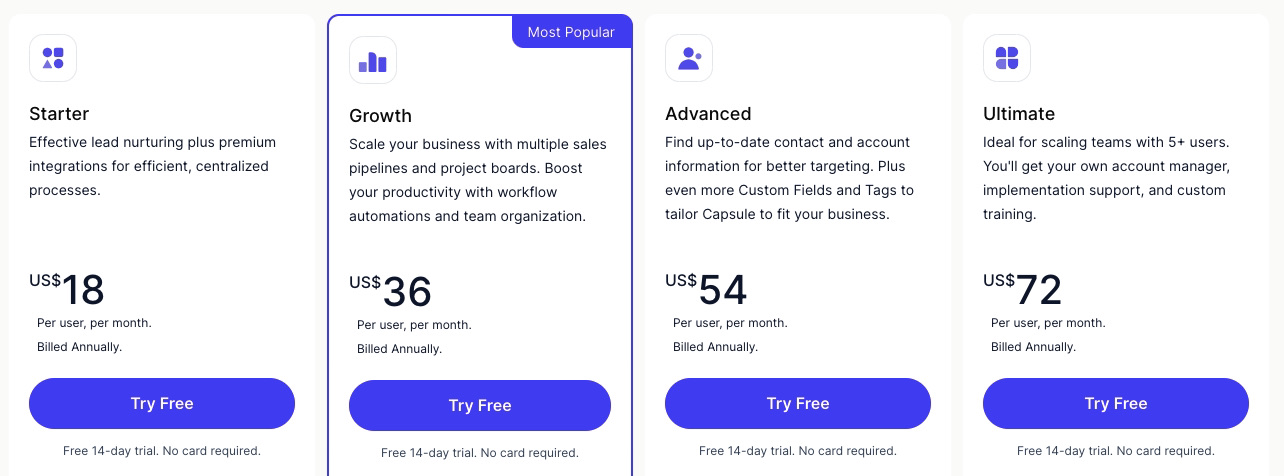
Image via Capsule
Tool Level
- Beginner
Usability
- Easy to use
Pro Tip: Capsule is one of the best CRM software for small business use. You can choose it as your first CRM platform and upgrade to a more powerful platform after a few years when your business starts growing.
Also Read:
4. Keap
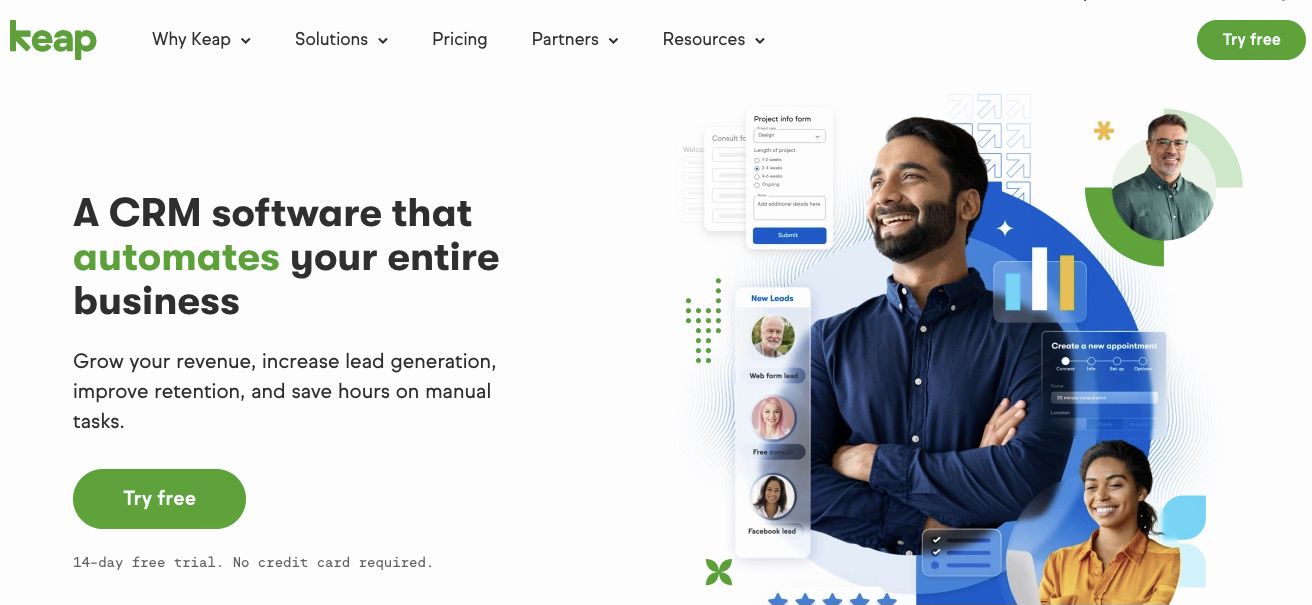
Image via Keap
Keap is an all-in-one CRM system that combines sales, marketing, and customer service features, making it one of the best CRM software for small business needs. It’s great for service-based businesses, consultants, and ecommerce brands in the growth stage.
Keap has helped 200,000+ businesses grow and boasts results such as a 39% increase in revenue, 53% more leads, and 10 hours saved per week. It’s one of the best CRM software for small business needs that focuses on improving efficiency.
What makes Keap stand out from the other best CRM software for small business use is that it also offers several marketing features. These include email and SMS marketing, landing pages and forms, and sales funnels.
What’s more?
It’s especially known for its robust invoice management and payment processing features, making it a top choice among the best CRM software for small business operations.
Key Features
- Sales, marketing, and lifecycle automation capabilities
- Contact management with great segmentation features
- Lead scoring and management for better conversion rates
- Sales pipeline management with a drag-and-drop interface
- In-depth marketing, sales, and CRM analytics and reporting
- Email and SMS marketing features to run integrated campaigns
- Quotes and invoices management and payment processing
- Appointment management, including scheduling and calendars
- Ready-to-use automation templates to accelerate setup
- Dedicated implementation manager and customer success manager for seamless onboarding
Pros
- Offers 24/7 chat and US-based phone support to customers
- Advanced sales features, such as discounts, upselling, and cross-selling
- A complete solution combining all important customer-facing functions
- Comes with dedicated customer success support, including data migration and lifecycle mapping
- Advanced sales features, such as discounts, upselling, and cross-selling
Cons
- It is more expensive than most other CRM software on this list
- There is no free plan, just a 14-day free trial
Pricing
It offers a 14-day free trial (no credit card is required). As one of the best CRM software for small business growth, Keap also provides an add-on coaching service for new users at an additional cost. Here are the plans that it offers:
- Keap’s pricing starts at $299/month for two users and 1500 contacts. The price increases with more users and contacts.
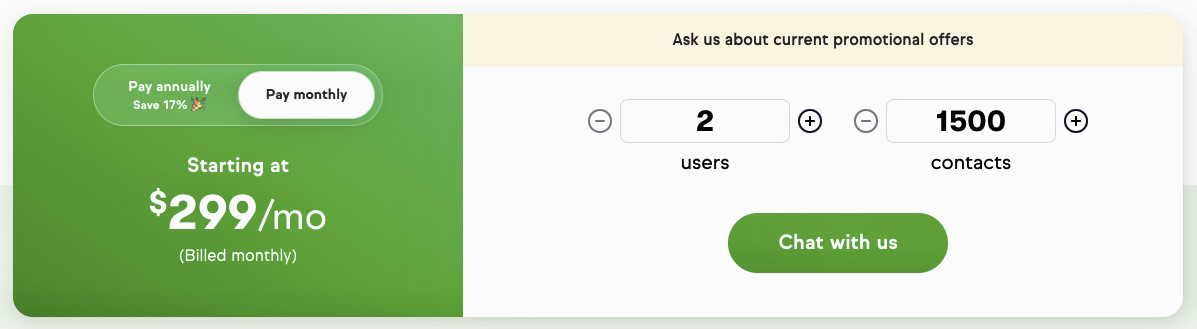
Image via Keap
Tool Level
- Intermediate/Expert
Usability
- This is not the most user-friendly option, as users may need time to learn how to use the CRM
Pro Tip: The prices can rise rapidly if you exceed the contact limits, so if you have a large contact list, Keap might not be the best CRM software for small business needs.
5. Vtiger CRM

Image via Vtiger
Vtiger CRM is one of the best CRM software for small business owners looking for an affordable all-in-one solution. This software has lead generation, contact management, and marketing campaign features that make your CRM system more effective.
Vtiger crams a lot of features into one platform but still manages to keep its user interface fairly user-friendly and not too complex. In addition, it seamlessly integrates with over 500 business tools, allowing you to manage your CRM data in one place.
Want to know the interesting part of this CRM software for small business growth?
The various functions it offers are deeply interconnected. Sales, marketing, and customer service teams can seamlessly collaborate with a unified view of all customer interactions, ensuring that no lead or customer request is overlooked.
Overall, it’s one of the best CRM software for small business needs. Not only that, it can scale up as your business grows.
Key Features
- Leads and contacts management, and appointment scheduling
- Sales funnel creation and sales pipeline management
- Sales engagement features, such as pricing and quotes management
- Comprehensive, AI-powered analytics and reporting features
- Internal and external communication and collaboration features
- Sales, marketing, and helpdesk automation — key aspects for the best CRM software for small business use
- Task, project, inventory, and order management features
- Email and SMS marketing, including email templates
- Landing pages, forms, short URLs, and other features
Pros
- It makes collaboration among various customer-facing teams a breeze
- Reporting is in-depth and there are numerous customization options
- Extremely high value for money given the features offered for the price
- This best CRM software for small business efficiency offers a free forever plan with basic CRM features
Cons
- The user interface can be improved to make it easier to navigate
- The mobile apps can have more features and improved functionality
Pricing
It offers a 15-day free trial and the following paid plans:
- ONE PILOT: $0/month for up to 10 users (3,000 records)
- ONE GROWTH: $12/user/month (100k records)
- ONE PROFESSIONAL (Single App): Starts at $20/user/month (unlimited records)
- ONE ENTERPRISE (Single App): Starts at $30/user/month (unlimited records)
- ONE AI (Single App): Starts at $38/user/month (unlimited records)
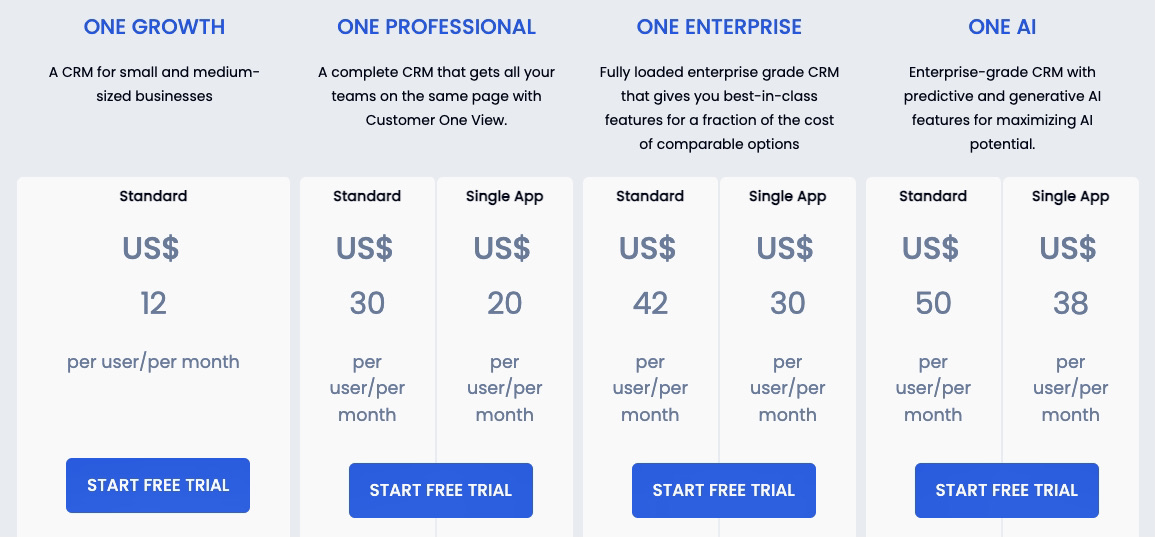
Image via Vtiger
Tool Level
- Intermediate/Expert
Usability
- Moderately easy to use, with a slight learning curve required
Pro Tip: If you’re willing to invest a little time learning how to use a CRM to its full potential, then this is an excellent option for you. It is affordable and offers tons of useful features.
Also Read:
6. Salesmate
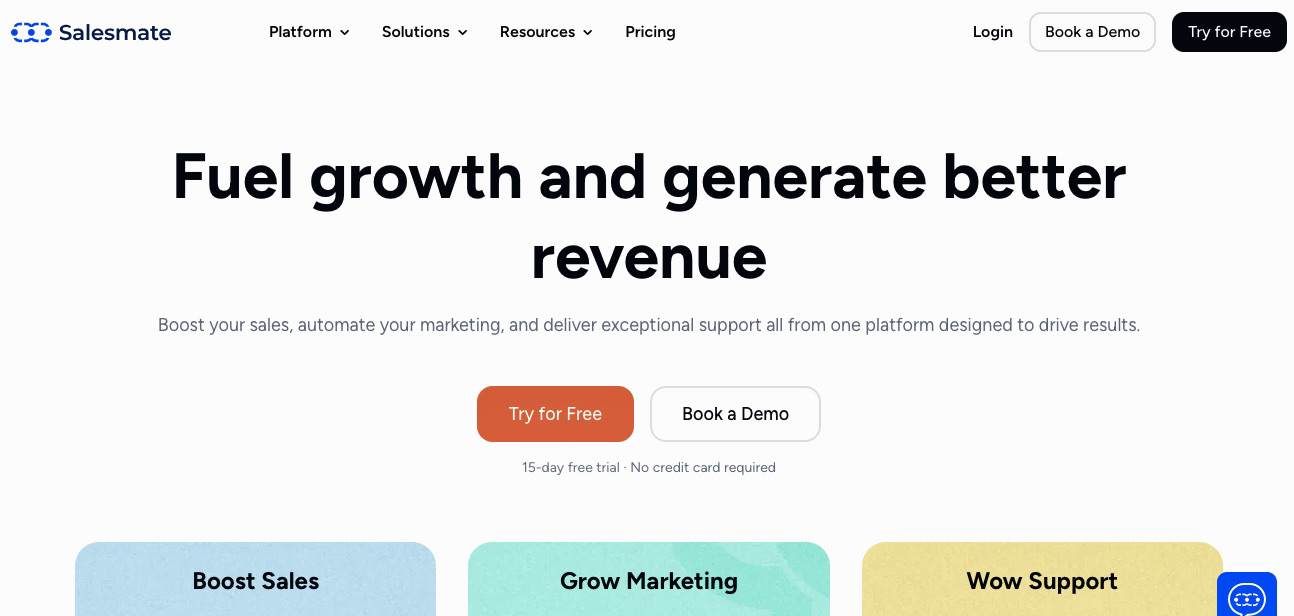
Image via Salesmate
As the name suggests, Salesmate is a sales-focused CRM software solution that offers useful solutions to help sales teams close more deals. From sales activity tracking to pipeline management and automation, it has everything you’d expect from the best CRM software for small business growth.
With its third-party integration options, Salesmate helps small business owners track leads, manage sales activities, and personalize outreach to potential customers more effectively.
Salesmate is trusted by over 8,500 companies globally, further solidifying its position as one of the best CRM software for small business operations. It also offers various marketing tools, such as an email builder, web forms, messaging, built-in calling, and more. You can use Salesmate to run email and SMS marketing campaigns to bring in new leads and then use its sales tools to close the deals.
Despite the affordable price tag, Salesmate offers advanced features, such as automation and sales forecasting. This makes it one of the best CRM software for small business operations and a worthy addition to this list.
One notable example of Salesmate’s impact is Volta Media, which used CRM to streamline its sales process. They improved their sales pipeline by 20%, increased productivity by 60%, and saw a 30% revenue boost while cutting their sales cycle time in half.
Key Features
- Contacts and lists management, with a 360-degree customer view
- Multiple custom sales pipelines with a birds-eye view of the entire process
- Sales activity tracking, appointment scheduling, and task management
- In-depth sales reporting and forecasting with data visualization options
- Product and inventory management features, with customization options
- Email and SMS marketing tools, such as an email builder and templates
- Custom automated workflows and sequences to streamline the sales process
Pros
- A desirable choice as one of the best CRM software for small business owners due to the unlimited number of pipelines and contacts on all paid plans
- All essential features are available in the Starter plan
- Mobile CRM apps are available for iOS and Android devices
- Rated 4.4/5 on Forbes Advisor, highlighting its solid reputation
Cons
- Some users complain about a lack of integrations with important tools
- Customization options to modify the CRM to a business’s needs can be improved
- No free forever plan
Pricing
It offers a free 15-day trial option without requiring you to provide your credit card information. Here are the plans it offers:
- Basic: $29/user/month (unlimited records)
- Pro: $49/user/month (unlimited records)
- Business: $79/user/month (unlimited records)
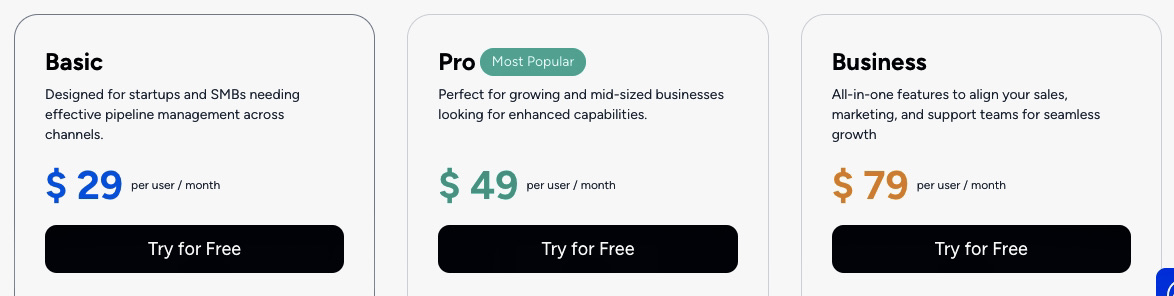
Image via Salesmate
Tool Level
- Beginner/Intermediate
Usability
- Easy to use
Pro tip: Salesmate is one of the best CRM software for small business needs, offering automation and customization to streamline sales. Before committing, ensure it integrates with your existing tools, like your email platform or project management software.
7. Daylite by Marketcircle
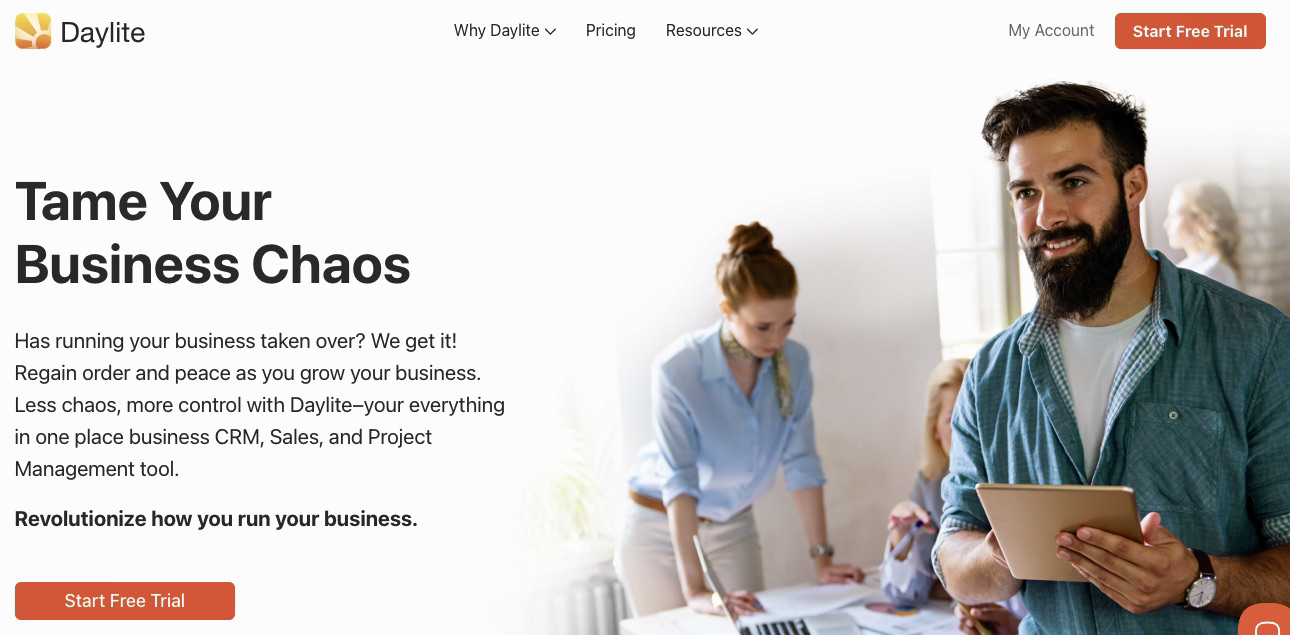
Image via Marketcircle
Daylite by Marketcircle is one of the best CRM software for small business operations that exclusively uses Apple products. It combines sales, CRM, and project management tools into one powerful software suite for small businesses.
Want to know the best part?
You can opt for the core CRM feature if you don’t want sales and project management features. And if you want CRM + Sales or CRM + Project bundles, you can choose those too. Basically, you can choose the right set of tools based on your unique needs.
Daylite markets itself as premium Mac CRM software and the price tag reflects that. Still, if you primarily use macOS and iOS for your business, this is among the best CRM software for small business growth.
Daylite is trusted by thousands of businesses worldwide to streamline client follow-ups and enhance operational efficiency with project and case management tools. Its powerful sales pipeline and project management features also help boost overall productivity.
Key Features
- Contact management, contact segmentation, and list management
- Calendar management and task management
- Direct Apple Mail integration with Daylite Mail Assistant
- Deals, leads, and sales pipeline management
- Option to create sales quotes and estimates
- Sales opportunities board to track the progress of deals
- Project pipelines, boards, and other project management tools
Pros
- There’s an option to choose which types of features you want
- It integrates seamlessly with Apple’s suite of apps and tools
- The user interface is simple and easy to navigate
- Especially known for its email-related suite of features, making it a strong contender for the best CRM software for small business needs
- Extensive educational resources, including the Learn Daylite platform, iOSXpert Daylite Academy, webinars, and a dedicated blog to help users maximize the platform’s potential.
Cons
- Available only for Apple devices, both desktop and mobile
- The starting price is expensive compared to other CRM software
- The mobile app has limited features
Pricing
It offers a 14-day free trial and the following plans:
- CRM: $25/user/month
- Sales (CRM + Sales): $40/user/month
- Projects (CRM + Projects): $40/user/month
- Business (CRM + Sales + Projects): $55/user/month
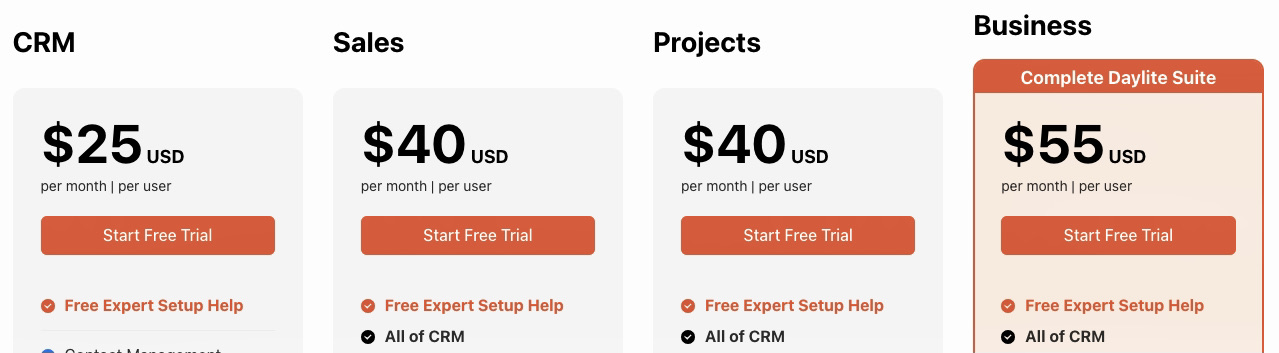
Image via Marketcircle
Tool Level
- Beginner/Intermediate
Usability
- Easy to use
Pro tip: Daylite is one of the best CRM solutions for small businesses, especially for Apple users, thanks to its seamless integration with Apple’s ecosystem. However, collaborating with non-Apple users may pose challenges and affect workflow efficiency if your team works across different platforms.
Also Read:
8. Agile CRM
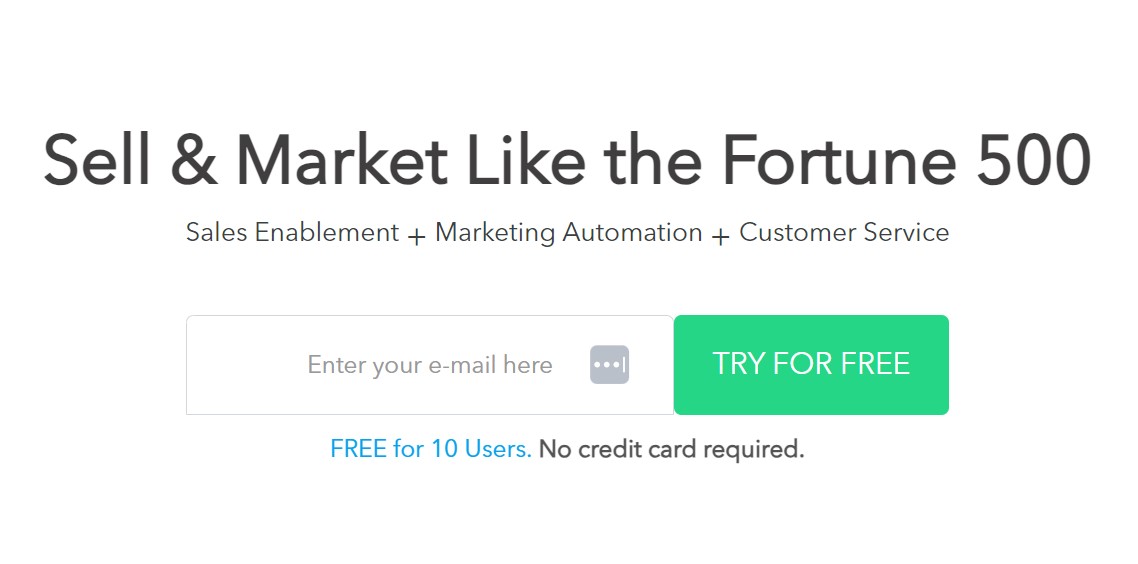
Image via Agile CRM
This is an all-in-one sales, marketing, and customer service software with multiple tools for various customer-facing teams. It is one of the best CRM software for small business operations in need of a feature-packed, affordable solution.
What makes it stand out?
The fact that it allows 10 users even with its free plan while other best CRM software for small business solutions often allow only one user and charge extra for additional users.
Also, its free plan has a generous limit of 50,000 contacts and offers unlimited deals, which is more than what most software solutions offer in their paid plans.
Key Features
- 360-degree contact views with a timeline of past interactions
- Calendar, events, and appointments management
- Lead prospecting and scoring features
- Deals and sales pipeline management
- Email marketing, SMS marketing, newsletters, and push notifications
- Dynamic landing pages, exit-intent pop-ups, and web engagement
- Industry-specific customer relationship management software solutions
- Sales, marketing, and service automation
Pros
- A generous free plan with all essential features and few limitations
- An all-in-one CRM solution is beneficial for a small business looking to grow
- Seamless CRM integrations with various useful tools and apps
Cons
- The email building and delivery functionalities are not robust enough, which can pose challenges in the future
- There are system glitches and it works slowly sometimes
Pricing
Here are the various plans that it offers:
- Free: Up to 1,00 contacts
- STARTER: $8.99 per user per month (10k contacts)
- REGULAR: $29.99 per user per month (50k contacts)
- ENTERPRISE: $47.99 per user per month (unlimited contacts)
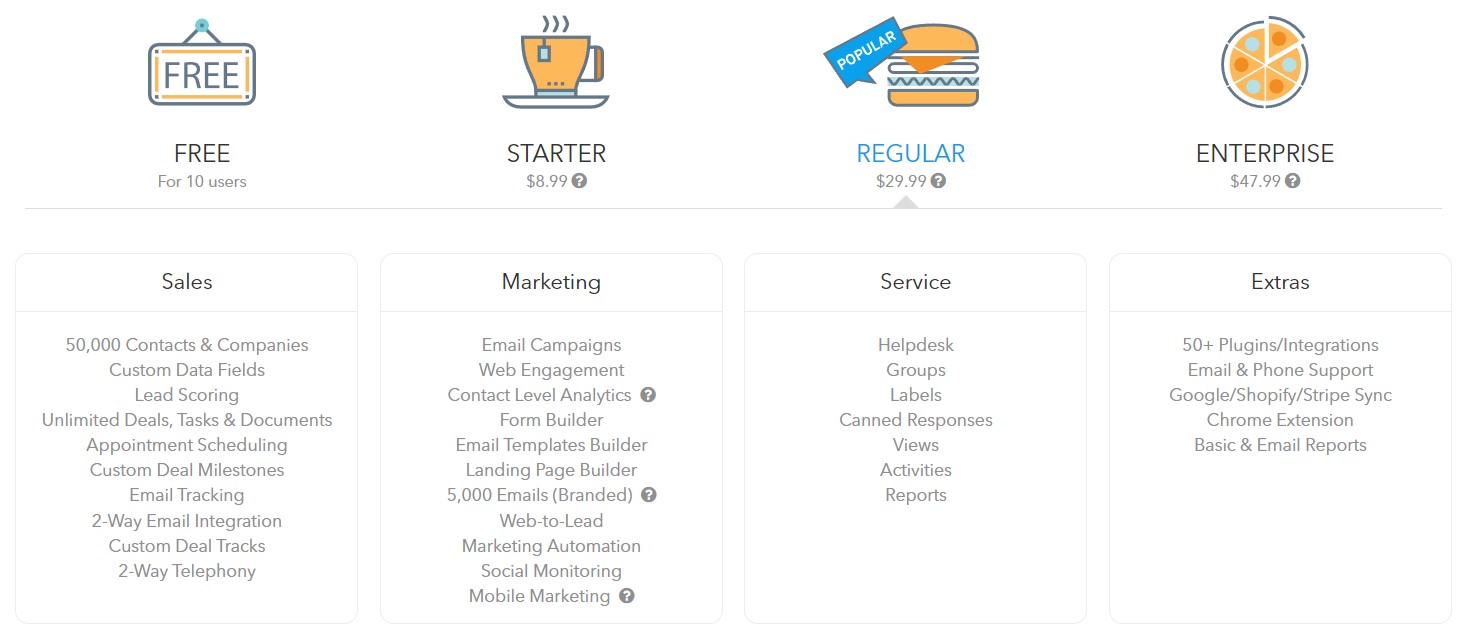
Image via Agile CRM
Tool Level
- Beginner/Intermediate
Usability
- Though it’s easy to navigate, users often face issues with the interface
Pro Tip: If you want the best CRM software for small business use with robust email-related features, this is not the best option for you. But if you want an affordable CRM software solution with all essential features and a few add-ons, then this is a great choice.
9. Pipedrive
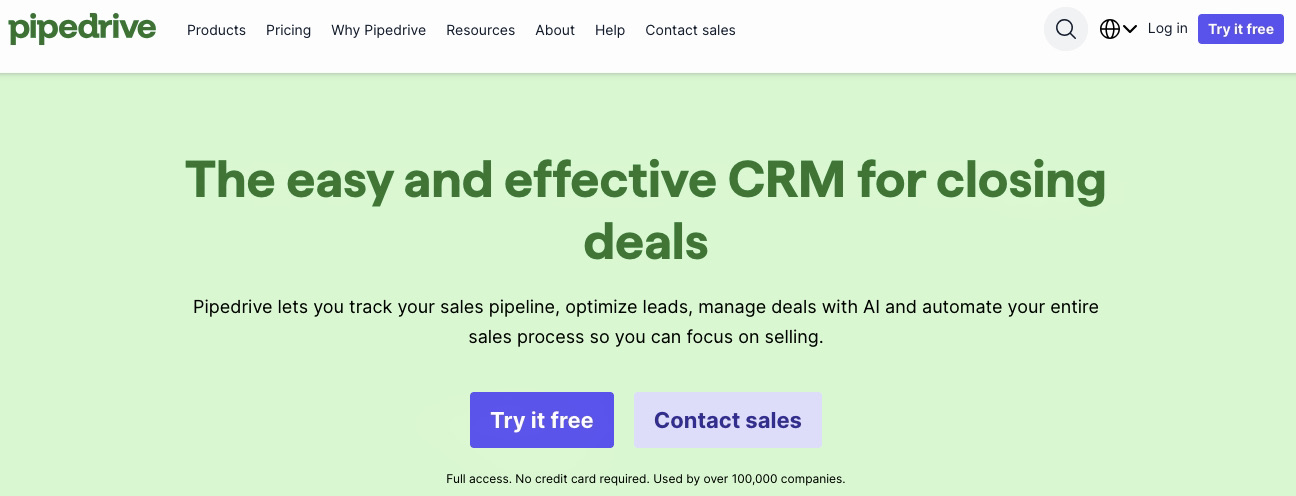
Image via Pipedrive
Looking for a simple, yet powerful sales CRM to manage your sales pipelines and close more deals? Look no further than Pipedrive. It’s one of the best CRM software for small business needs that focuses on sales pipeline management.
It helps you visualize your sales process and gives you insights on how to best engage with prospects and close deals. It’s known for its intuitive and user-friendly interface and is one of the best CRM software for small business needs in that regard.
In addition to being a sales CRM, Pipedrive is also a tool that helps you with email marketing. It offers an email builder, along with features like audience segmentation and email analytics.
Pipedrive played a key role in helping Tiffany Largie grow her business from the ground up to $2.5 million with its clear tracking and sales tools. Air Tutors used Pipedrive’s activity tracking to make education more accessible. At the same time, AI Bees experienced a 2000% growth thanks to its user-friendly interface—solidifying Pipedrive as one of the best CRM solutions for small business growth.
Key Features
- Efficient contact management with a single hub for all contact data
- Lead and pipeline management to streamline the sales process
- Option to create multiple sales pipelines and visualize them using labels
- A unified leads inbox to respond to all prospects from a single dashboard
- Sales, workflow, and marketing automation, including trigger-based emails
- One-click integration with 400+ tools and apps
- Email builder, segmentation, and analytics to run successful campaigns
Pros
- User-friendly visual interface to manage sales pipelines
- Seamless integrations to work with your entire tech stack
- There are tons of customization options to suit your business needs
Cons
- There is no free forever plan, like most other CRM software for a small business
- It doesn’t have a built-in email platform and needs third-party integrations
- Some users claim that reporting can be more in-depth
Price
It offers a 14-day free trial with no credit card information needed — a risk-free way to try one of the best CRM software for small business needs. Here are the details of its plans:
- Essential: $24/user/month (3,000 open deals in a pipeline)
- Advanced: $49/user/month (10k open deals in a pipeline)
- Professional: $69/user/month (100k open deals in a pipeline)
- Power: $79/user/month (200k open deals in a pipeline)
- Enterprise: $129/user/month (unlimited open deals in a pipeline)
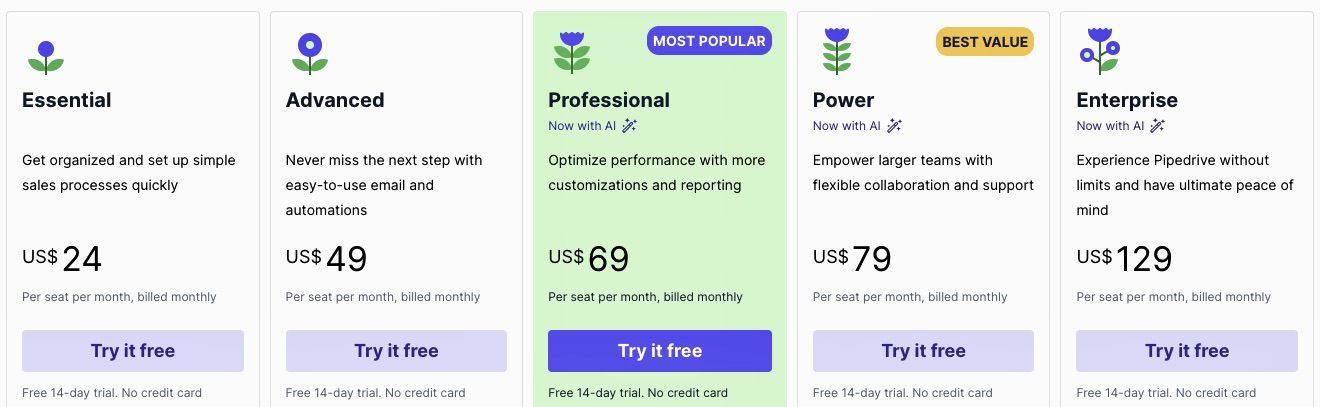
Image via Pipedrive
Tool Level
- Beginner/Intermediate
Usability
- Easy-to-use visual interface
Pro Tip: Pipedrive is perfect for startups focused on sales. Its visual pipeline and automation features help track deals and optimize your sales process, allowing you to close more deals faster.
Also Read:
10. Insightly
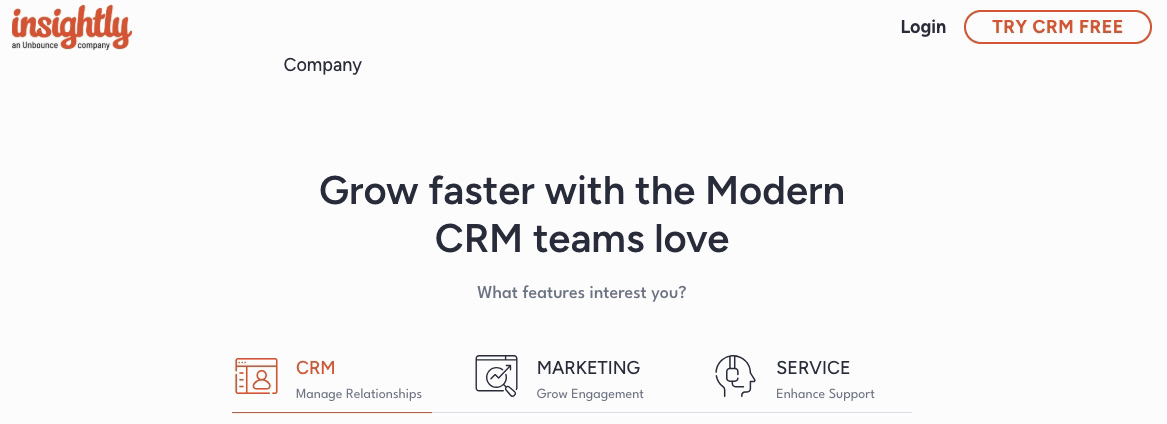
Image via Insightly
This CRM is a great option for small businesses, combining sales, marketing, and service capabilities. As one of the best CRM software for small business needs, it also streamlines daily operations with project and task management features.
However, Insightly’s CRM, marketing, and service features are also available separately, and the all-in-one bundle can be costly. The good thing is, you can opt for more affordable plans if you don’t need the full suite.
For the scope of this review, we’ll focus on the CRM solution that it offers and the features available within it.
Key Features
- Sales leads tracking and opportunity management
- Sales pipeline and lead management, including lead scoring
- Seamless lead routing, along with milestone tracking
- Workflow and process automation capabilities to streamline processes
- Products, price books & quotes with customization options
- Contacts, projects, and tasks management
- In-depth performance analytics dashboards and reporting
- Email marketing features including templates and automation
- There are lots of customization options, including custom fields and layouts
Pros
- Offers a free forever plan for up to 2 users and 2,500 records
- Easy-to-use customizable user interface
- Offers a mobile app with real-time data synchronization
Cons
- Most integrations come with the AppConnect bundle, which costs a bomb
- Marketing and service features come as separate product bundles
Pricing
Insightly offers five pricing bundles—CRM, Marketing, Service, AppConnect, and Insightly All-in-one. Here are the plans it offers as part of its CRM bundle:
- Free: Up to 2,500 records
- Plus: $29 per user per month billed annually (100k records)
- Professional: $49 per user per month billed annually (250k records)
- Enterprise: $99 per user per month billed annually (500k records)
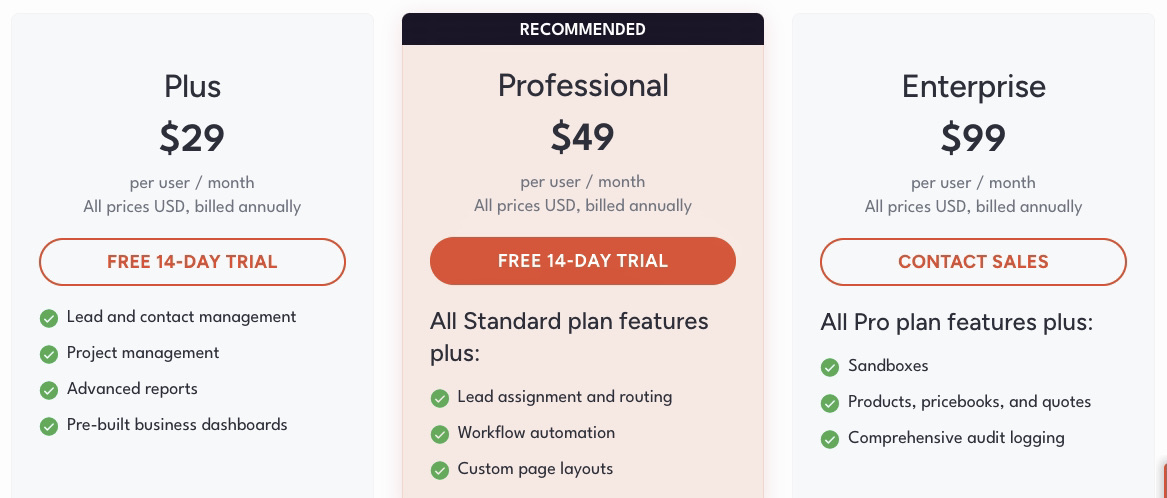
Image via Insightly
Tool Level
- Beginner/Intermediate
Usability
- Easy to use
Pro Tip: Insightly is among the best CRM software for small business teams. Especially with its free or low-tier plans. However, unlocking its full suite requires the costly All-in-one bundle. Start with an affordable CRM plan and upgrade as your business grows.
11. NetHunt CRM
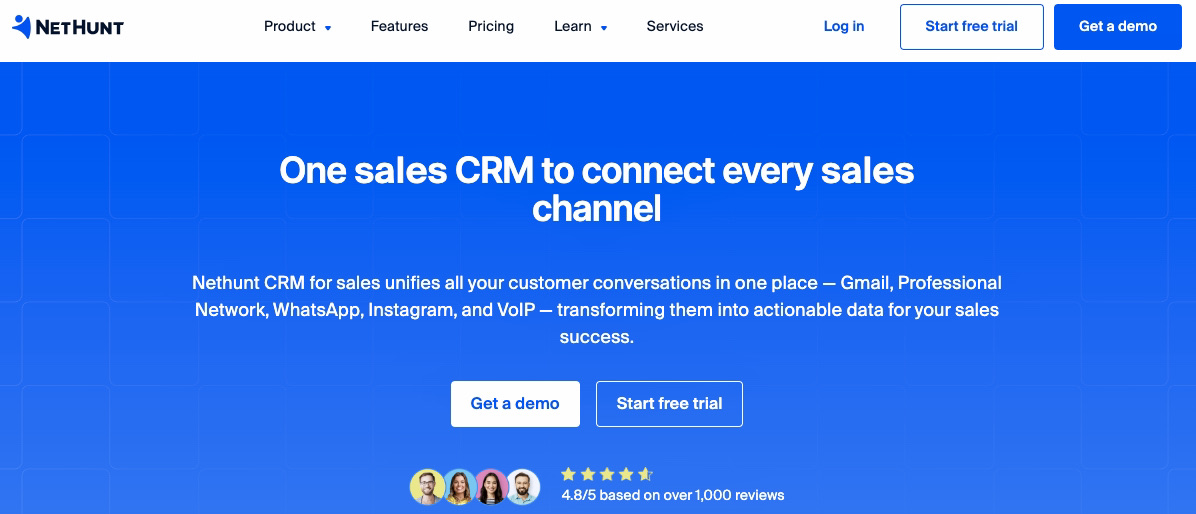
Image via NetHunt CRM
Looking for the best CRM software for small business operations that seamlessly integrates with Gmail and that you can use while browsing your Gmail inbox?
Well, NetHunt is one of the few CRM software programs that does just that. It even updates contact records based on your Gmail communications.
You also have a web app and a Chrome extension. So, you can create or update contacts, check on deal status, etc. while performing your day-to-day tasks.
In fact, with NetHunt, some businesses have achieved 45% Sales Qualified Leads (SQLs) through its workflow features.
Overall, it’s a useful tool among the best CRM software for small business scaling that prioritizes function over form and can seamlessly integrate into your existing business processes.
Key Features
- Contact management with auto-fill and duplicate contact avoidance features
- 360-degree view and the ability to access customer data from multiple channels
- Collaborative CRM features, including tasks and calendar management
- Marketing features for lead generation and nurturing
- Ability to build and manage multiple sales and marketing pipelines
- Sales and marketing automation capabilities to streamline processes
- Numerous sales, marketing, and customer reports, including forecasts
Pros
- Known for its seamless, native G-Suite integration, considered one of the best CRM software for small business needs
- Easy initial setup and onboarding, and responsive support
- Even the basic plan comes with API access, which is rare
Cons
- The user interface can be made more user-friendly
- There’s no free forever plan, unlike many other CRM software programs on this list
- Some users face challenges with the follow-up reminders feature
Pricing
It offers a 14-day free trial (no credit card is required) and the following plans:
- Basic: $30 per user per month (unlimited contacts)
- Basic Plus: $42 per user per month (unlimited contacts)
- Business: $60 per user per month (unlimited contacts)
- Business Plus: $84 per user per month (unlimited contacts)
- Custom: Contact sales (unlimited contacts)
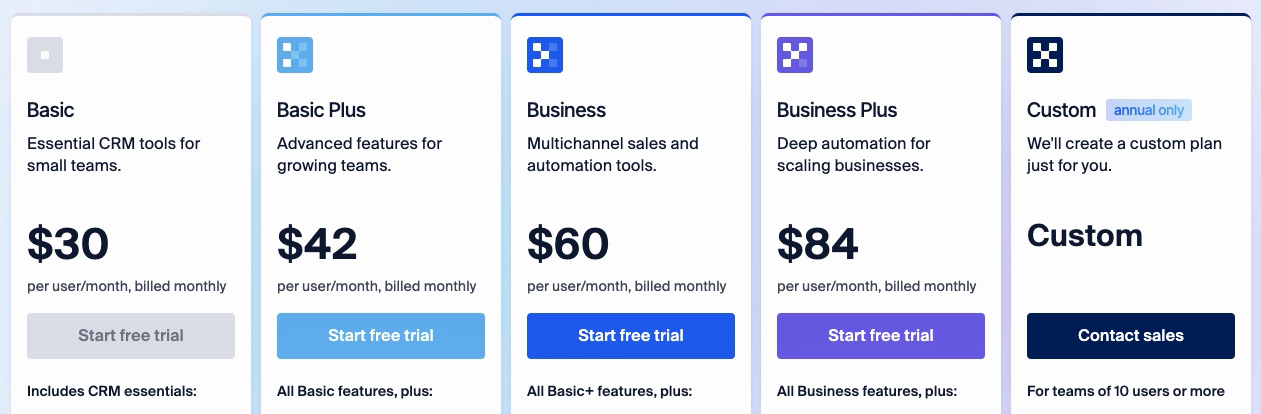
Image via NetHunt CRM
Tool Level
- Intermediate
Usability
- Moderately easy to use
Pro Tip: If email marketing is key to your startup, NetHunt CRM is a great choice. It organizes emails into CRM records, helping you track interactions and convert leads directly from Gmail.
12. Less Annoying CRM

Image via Less Annoying CRM
Used by 10,000+ small businesses, this is a CRM designed specifically for small businesses and offers one affordable, all-inclusive pricing plan. No tiered pricing, no product bundles — nothing that complicates your decision-making process when choosing the best CRM software for small business growth.
Less Annoying CRM simplifies the whole process and offers a single solution that caters to all the needs of a typical small business.
The best part is that you get unlimited contacts, pipelines, and custom fields, which is more than what some of the best CRM software for small businesses offer.
Key Features
- Contact management with custom fields and unlimited records
- Events, tasks, and calendar management capabilities
- Lead and pipeline management, including unlimited pipelines
- There are tons of customization options to make the CRM your own
- User access management and permissions
Pros
- It offers a generous 30-day free trial plan
- Not having tiered pricing simplifies the selection process for users
- Among the best CRM software for small business needs, offering great value without compromising features
- Entirely web-based CRM, no downloads required
Cons
- Offers only the core CRM features, no bells and whistles
- Not suitable for large businesses or growing businesses
Pricing
It offers a single plan for $15 per user per month and a 30-day free trial.
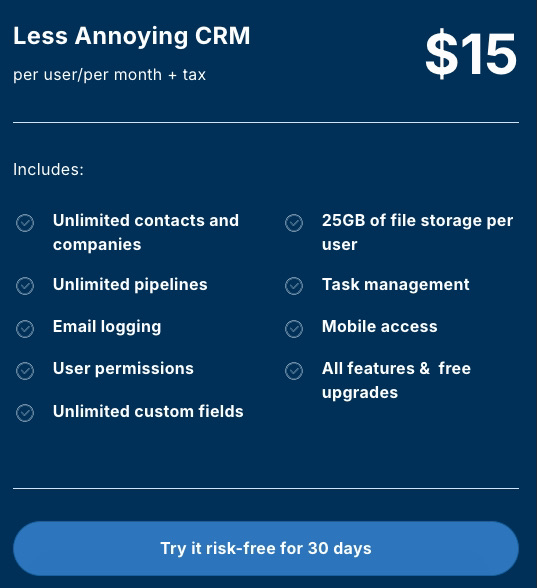
Image via Less Annoying CRM
Tool Level
- Beginner
Usability
- Easy to use
Pro Tip: If you need an affordable, no-fuss CRM with essential features, this is one of the best CRM software for small business use — simple, effective, and true to its name.
13. monday CRM
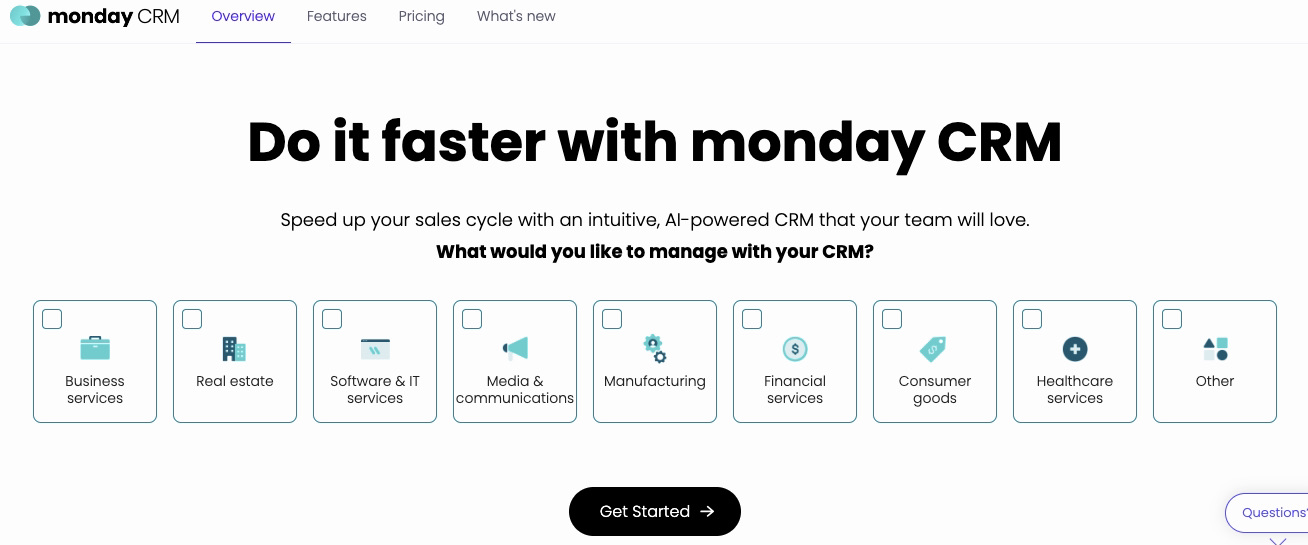
Image via monday CRM
This is a cloud-based CRM that offers unlimited contacts, boards, and pipelines with all its plans. If that doesn’t make it one of the best CRM software for small business settings, then we don’t know what does.
It’s an affordable platform, power-packed with both basic and advanced features. The only downside is that you need to buy a plan for at least 3 users, but it’s still more affordable among the best CRM software for small business processes.
Apart from core CRM features, it also offers collaboration features for teams, making it a great option for teams that need to work together on several projects.
According to users, monday CRM is one of the best CRM solutions for small business operations, known for its ease of use and minimal training requirements. It helps keep everything organized, saving time while providing easy access to essential customer relationships and sales performance data.
Key Features
- Centralized contact activity tracking and data management
- Sales activity tracking and unlimited customizable pipelines
- No-code, simple-to-implement automated workflows
- Advanced account, contact, and deal management
- Quotes & invoices and account management
- Email marketing, including automated and bulk emails
- Advanced analytics with over 50 reporting dashboards
- Custom automation and integrations
- AI automation on task generation, email composition & rephrasing, content generation, and formula building
Pros
- A flexible CRM with tons of customization options
- Offers iOS and Android apps for mobile users
- There are no restrictions on the number of contacts or pipelines
Cons
- Plan prices increase due to the minimum 3-user requirement
- No free forever plan as those offered by many other small business CRMs
- Some features like lead scoring are only available with the Enterprise plan
Pricing
While the pricing starts at $15 per seat (user), a minimum of 3 seats must be purchased for each plan. So, the prices mentioned below are for 3 users:
- Basic CRM: $45/month (3 seats)
- Standard CRM: $60/month (3 seats)
- Pro CRM: $99/month (3 seats)
- Enterprise CRM: Custom
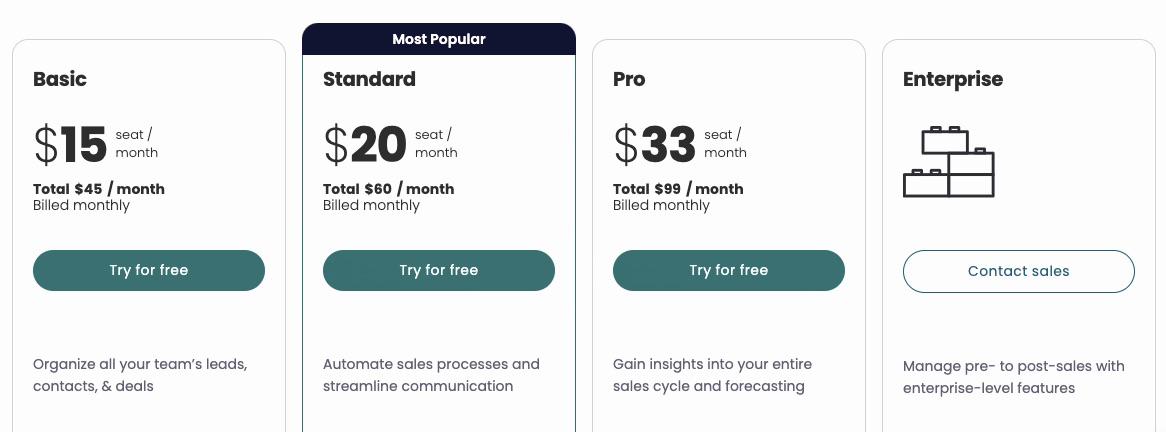
Image via monday CRM
Tool Level
- Beginner/Intermediate
Usability
- Fairly easy to use
Pro Tip: To avoid costly CRM mistakes, it’s important to note that this isn’t the best option for single users. However, for a growing business with three or more users, it stands out as one of the top CRM solutions for small businesses.
Also Read:
14. Flowlu

Image via Flowlu
This is an online CRM software solution that offers project management, financial management, invoicing, and many other additional features. It goes beyond the basic CRM capabilities and helps with various aspects of a small business.
For those seeking one of the best CRM software for small business management, then look no further. Flowlu has all you need to empower your customer-facing teams to generate leads and close deals.
Trusted by 25,000+ companies, Flowlu will also help your teams work together to attract, engage, and convert customers across various stages of their buyer’s journey.
Key Features
- Project and task management, including features like Kanban boards
- Quotes, invoicing, estimates, and other financial management tools
- Contact management has the option to add custom fields
- Real-time activity notifications for user interactions with your business
- Collaboration tools for teams, including a team chat solution
- Mind maps are a tool for brainstorming ideas and visualizing them
- Sales funnels, analytics, and sales process automation tools
Pros
- Generous user limits for all plans, no per-user pricing
- Mobile apps for both iOS and Android
- A free forever plan with basic features and access for 2 users
- Unlimited contacts and projects with all plans
Cons
- The starting price is high as the basic Team plan caters to up to 8 users
- It requires a slight learning curve to get used to the interface
- For one of the best CRM software for small business use, it lacks a few important integrations, such as ecommerce integrations
Pricing
Here are the various plans that Flowlu offers:
- Free: For 2 users
- Team: $49/month for 8 users (unlimited contacts)
- Business: $99/month for 16 users (unlimited contacts)
- Professional: $199/month for 25 users (unlimited contacts)
- Enterprise: $339/month for unlimited users (unlimited contacts)
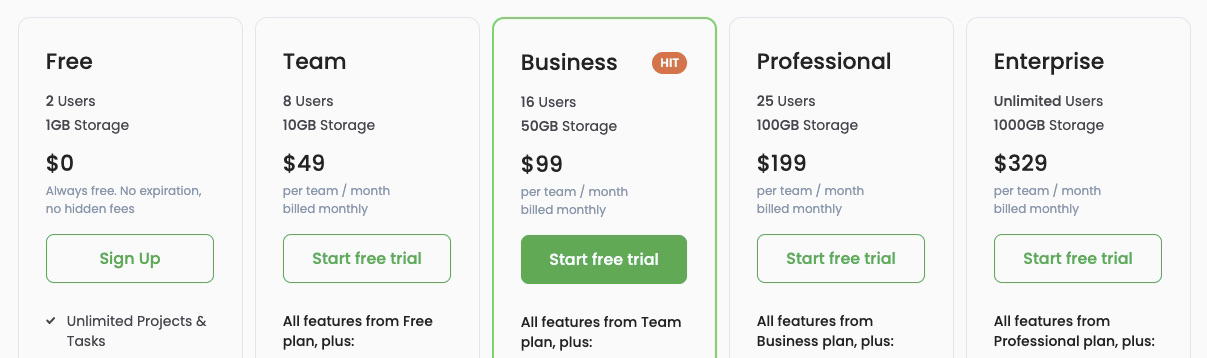
Image via Flowlu
Tool Level
- Intermediate/Expert
Usability
- Moderately easy to use; has a learning curve
Pro Tip: Flowlu is a team-focused CRM, allowing 8 users even on its basic plan. If you don’t require collaboration features, this may not be the best CRM software for small business use.
15. Salesflare
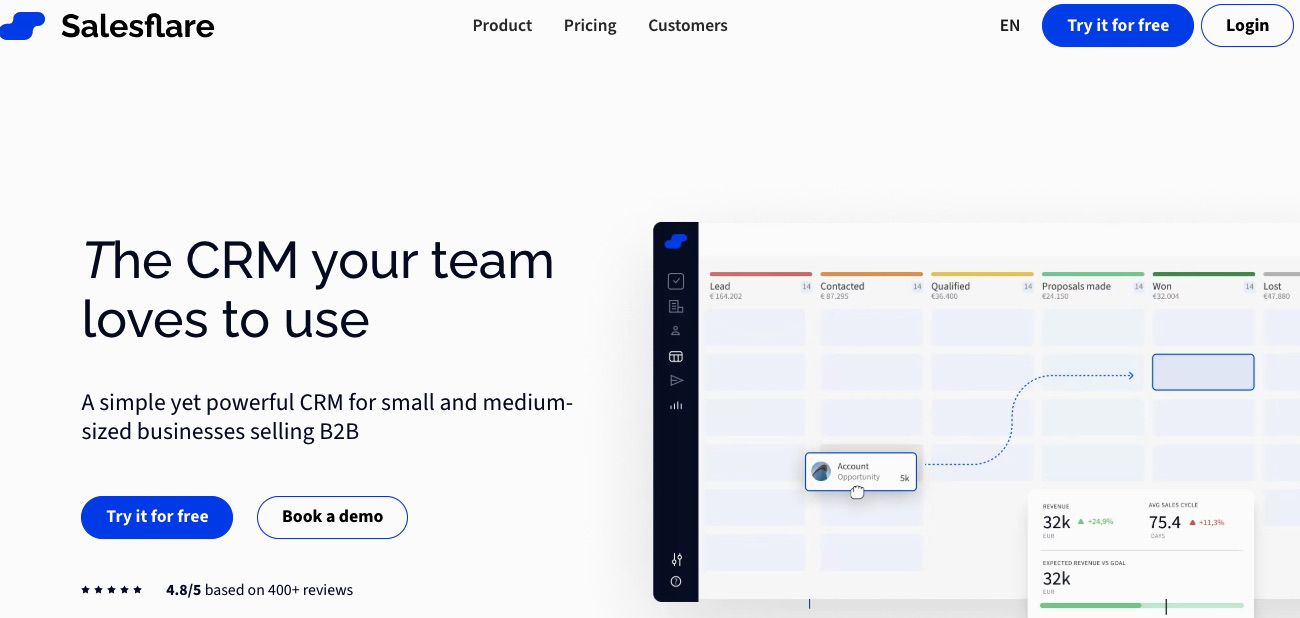
Image via Salesflare
Looking for a specialized CRM tool that caters to B2B businesses? Salesflare is among the best CRM software for small business operations.
It’s a simple, yet feature-packed CRM that offers powerful automation options. From automatic data enrichment to automated address book creation, it can automate a lot of routine, time-consuming tasks.
Recognized as one of the best CRM software for small business needs in multiple categories, it has won awards for fast implementation, ease of use, support, and value. If you run a small or medium-sized B2B business, Salesflare is a solid choice.
Key Features
- Automated customer data input and efficient contact management
- Massive contact database for finding leads and prospects
- Visual sales pipeline, follow-up reminders, and live notifications
- Easy list creation and segmentation using numerous filters
- Personalized email campaigns, automated email workflows, etc.
- A LinkedIn sidebar, email sidebar, and mobile app
- Collaboration features like shared communications and relationship intelligence
- Direct integration with key software suites, such as Microsoft 365 and Google
Pros
- One of the best CRM software for small business scaling — easy customer/prospect data import
- A huge database of contacts for B2B businesses
- Seamless integrations make it easy to connect it with your tech stack
Cons
- It is more expensive than many other CRMs on this list
- There is no free forever plan, just a free trial option
- Can offer more customization options for reports
Pricing
Here are the plans it offers and their prices:
- Growth: $35/user/month (unlimited contacts)
- Pro: $55/user/month (unlimited contacts)
- Enterprise: $115/user/month (unlimited contacts)
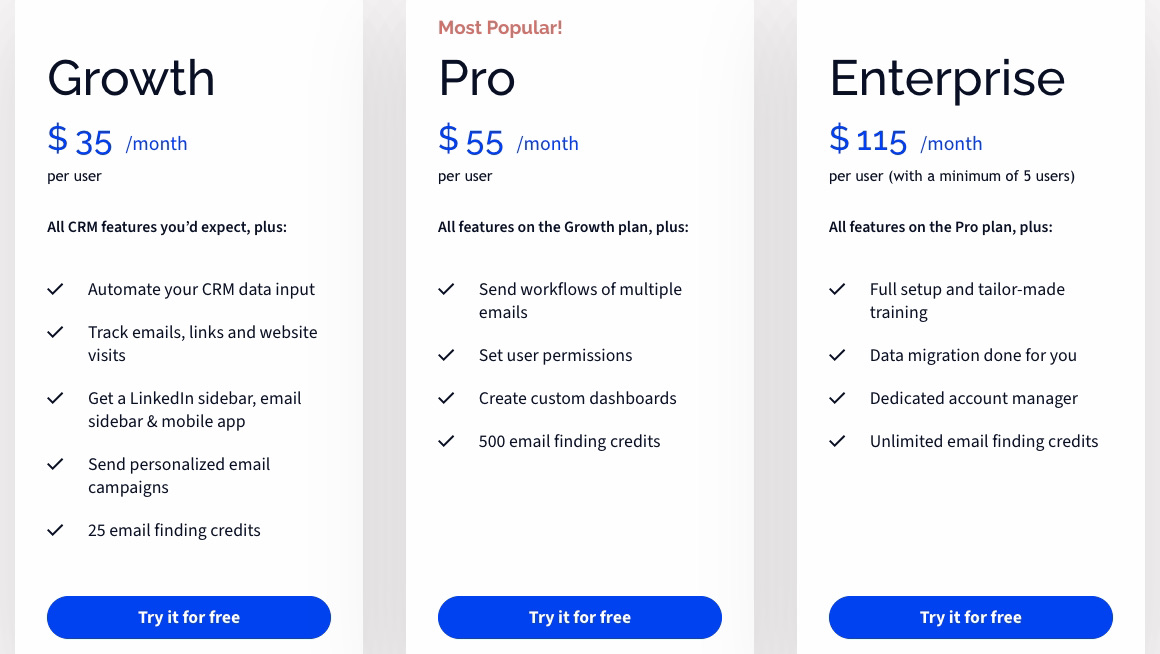
Image via Salesflare
Tool Level
- Intermediate
Usability
- Fairly easy to use
Pro Tip: If you want to be able to find unlimited email information for leads, then you’ll need to go for the Enterprise plan. So, keep that in mind when comparing various tools as this can be one of the more expensive options.
16. Nutshell CRM

Image via Nutshell CRM
This is a simple and intuitive option in the list of best CRM software for small business owners that offers an easy way to capture leads, manage contacts, and optimize sales pipelines. It makes sales pipeline management a breeze and helps sales teams perform better.
It will automatically move leads through the various stages of your pipeline by auto-assigning leads to sales reps. It also scores leads and provides a lead confidence score to help sales reps prioritize the most important ones.
Besides contact and pipeline management, this best CRM software for small business use also includes basic email marketing features like templates, list segmentation, and trigger-based automation.
Key Features
- Contact management with unlimited contact records
- Sales pipeline automation and pipeline management with multiple views
- Advanced analytics and reporting suite
- Personalized email sequences and email automation
- Team collaboration features and meeting scheduler
- Automatic lead capture through forms and other sources and lead attribution
Pros
- One-click integration with thousands of tools and apps
- A Chrome extension that integrates with G-suite for better contact management
- Offers unlimited contacts with all paid plans
Cons
- Limitations on the number of sales pipelines for various plans
- Many features are available as add-ons and cost extra
- There’s no free forever plan, just a free trial option
Pricing
- Foundation: $19/user/month (unlimited contacts)
- Growth: $32/user/month (unlimited contacts)
- Pro: $49/user/month (unlimited contacts)
- Business: $67/user/month (unlimited contacts)
- Enterprise: $89/user/month (unlimited contacts)
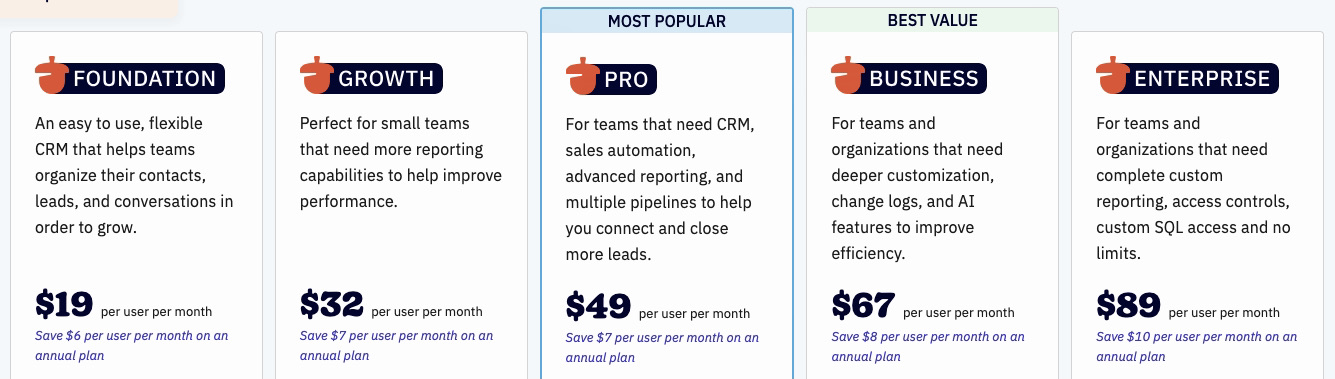
Image via Nutshell CRM
Tool Level
- Beginner
Usability
- Easy to use
Pro Tip: Nutshell CRM is ideal for startups looking for an easy-to-use, all-in-one platform. It offers powerful reporting and automation features, helping you track leads and improve sales efficiency with minimal setup.
17. Copper
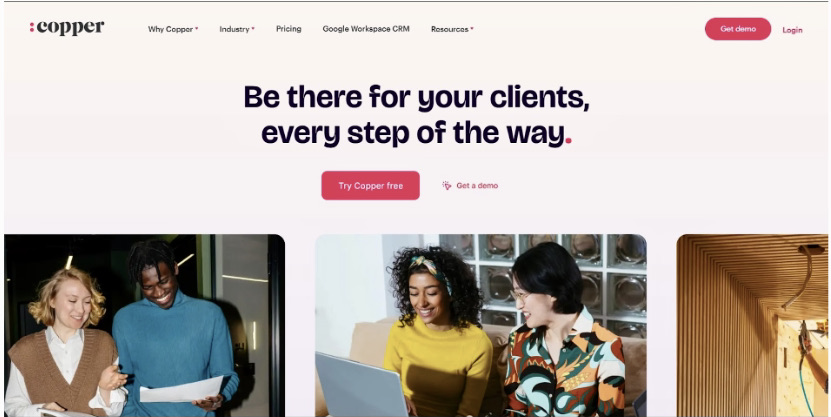
Image via Copper
If you extensively use Google’s suite of tools for day-to-day business purposes, then Copper is the perfect CRM tool for you. It offers direct integration with Gmail and the entire G-Suite, so your CRM can work together with your existing tech stack.
It enables easy collaboration between your team and includes project management features like Kanban boards and Google Workspace, and more.
This best CRM software for small business growth also offers marketing tools, including email and LinkedIn marketing.
Check out this in-depth Copper CRM review to learn more about this platform and all that it offers.
Users of Copper have reported that the software is highly intuitive. One user even experienced an incredible 2000% increase in inbound leads overnight. Additionally, users praise the flexibility Copper offers. It is no doubt one of the beneficial CRMs.
Key Features
- Contact management, including auto profile enrichment
- Task management, activity logging, and other productivity tools
- Email marketing, including automated email sequences
- Website activity tracking and lead scoring
- Customizable sales pipelines, automation, and deal management
- Analytics dashboard with custom reports and activity insights
- Multiple integrations with a variety of tools and platforms
Pros
- Seamless integration with G-Suite and automatic inbox sync
- Mobile apps for both iOS and Android devices
- Visual pipelines with various ways to sort and prioritize deals
Cons
- The Basic plan lacks many essential features
- There’s no free forever plan, just a free trial
- This is not the best option for those who don’t use Google’s suite of tools
Pricing
On its pricing page, Copper CRM highlights that it offers a free 14-day trial with no credit card required. Here are the pricing plans offered by one of the best CRM software for small business needs:
- Starter: $12/user/month (1,000 contacts)
- Basic: $29 per user per month (2,500 contacts)
- Professional: $69 per user per month (15,000 contacts)
- Business: $134/user/month (unlimited contacts)
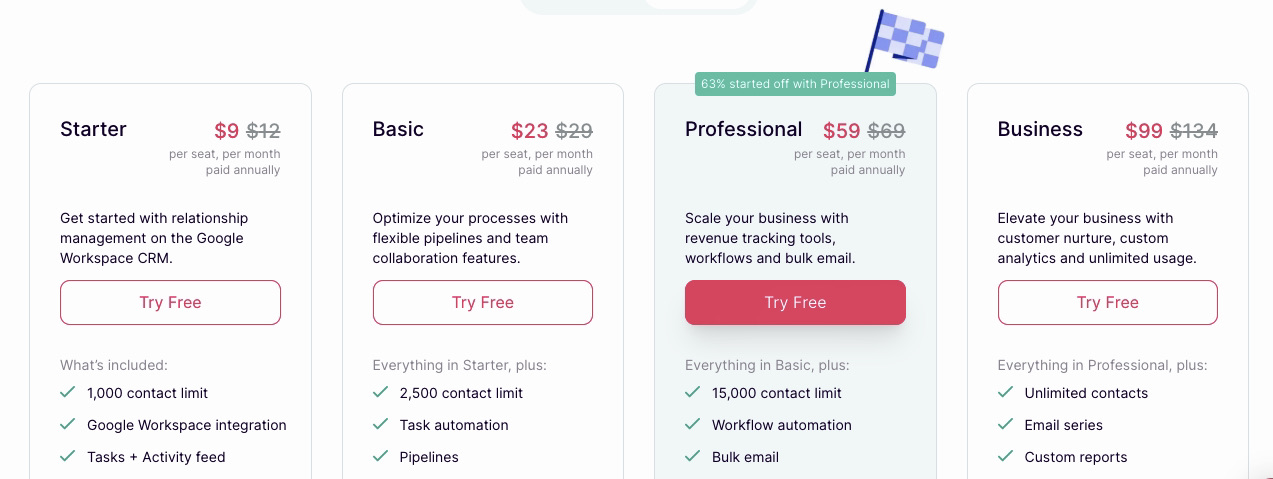
Image via Copper
Tool Level
- Beginner/Intermediate
Usability
- Fairly easy to use
Pro Tip: For startups using Google Workspace, Copper CRM integrates seamlessly with your tools, offering streamlined workflows and enhanced collaboration, making it easy to manage customer relationships effectively.
FAQ
1. Is CRM suitable for a small business?
Absolutely! Some of the best CRM software for small business operations helps manage customer data with a 360-degree view of each contact to help them better connect with their prospects and customers.
This is a basic business need, regardless of size. No company should manage contacts using outdated, tedious methods like spreadsheets.
CRM tools make contact management easier and provide valuable insights that can help a small business grow by better serving its customers.
As for the cost, there are entry-level CRM software programs for small businesses that offer free plans and affordable paid plans. So, you can easily choose the best CRM software for small business growth and switch to an advanced one in the future.
2. Which is the #1 CRM for small business?
There is no definite answer to that, as it’s subjective. The best CRM software for small business use depends on its unique needs and requirements.
Here’s a comprehensive list of CRM software that a small business can consider:
- Freshsales by Freshworks
- Bigin by Zoho CRM
- Capsule
- Keap
- Vtiger CRM
- Salesmate
- Daylite by Marketcircle
- Agile CRM
- Pipedrive
- Insightly
- NetHunt CRM
- Less Annoying CRM
- Monday sales CRM
- Flowlu
- Salesflare
- Nutshell CRM
- Copper
3. What is the easiest CRM to use?
A. If you’re new to CRM systems, choose a user-friendly and intuitive option. Some of the best CRM software for small business needs include Freshsales, Zoho CRM, and Capsule.
These platforms have clean interfaces, making it easy to navigate and find features. When selecting a CRM, look for one with an intuitive dashboard, customizable fields, and automation features that can save you time and effort.
4. Is there a free CRM for a small business?
A. Yes, there are multiple free forever options from the list of best CRM software for small business needs. Some of these include:
- Freshsales by Freshworks: For up to 3 users; offers all essential CRM features
- Bigin by Zoho CRM: For a single user; comes with all essential features but with usage limitations and restrictions
- Capsule: For up to 2 users; offers basic features and 250 contacts limit
- Vtiger: For up to 10 users; offers all essential features but has a 3,000 records limit
- Agile CRM: Free for up to 10 users; offers all essential features with a generous 50,000 contacts limit
- Flowlu: Free for up to 2 users; comes with basic features and unlimited contacts, projects, and tasks
- Insightly: Free for up to 2 users; offers basic features with usage limits and a 2,500 records limit
Many CRM vendors limit free plan features, so choose one that meets your needs. Agile CRM, for example, offers a generous free plan with essential CRM features.
5. How much does CRM software cost for a small business?
The cost of the best CRM software for small business efficiency varies by features and pricing tiers. While many top CRM systems offer free plans, upgrading to paid plans becomes necessary as your business grows.
Some platforms provide affordable entry-level plans for small businesses, while others offer advanced CRM features for midsize businesses at higher price points.
6. How do I choose a CRM provider for my small business?
While we have chosen the best CRM software for small business success, you should still do your own in-depth research before investing in one.
Here are some of the factors you should consider when choosing a CRM solution for your small business:
- Type of CRM: You can choose between operational, analytical, collaborative, and strategic CRM software. You can also choose an all-in-one CRM platform that helps all your customer-centric teams.
- Features: Create a list of must-have and good-to-have features that you require for your business. Compare the various options for the best CRM software for small business scaling mentioned in this post and choose the one that meets your needs for the lowest price.
- Ease of use: The best CRM software for small business operations are only useful if you and your team are able to navigate the interface and use all the features to their maximum potential.
- Integrations: For the best CRM software for small business workflows, seamless connectivity with other tools is essential. Choose a CRM that integrates well with your tech stack to ensure efficiency and effectiveness.
- Cost: Last, but certainly not least, is the cost factor. The best CRM software for small business use should fit within your budget. As most CRMs have subscription-type pricing, you need to ensure that the monthly prices are well within your budget.
7. How do I know if my small business needs a CRM?
If you’re struggling to keep track of your customer interactions, sales leads, or client data, then it might be time to invest in a CRM. The best CRM software for small business use can help you centralize your customer information, automate repetitive tasks, and gain insights into your sales process.
Even if you have a small team, choosing the best CRM software for small business workflows can help you work more efficiently and ensure that nothing falls through the cracks.
8. How long does it take to implement a CRM system?
The time it takes to implement the best CRM software for small business operations depends on your business’s size, complexity, and the CRM you choose. Some cloud-based CRMs can be up and running in days, while more complex implementations may take weeks or months.
To achieve a smooth implementation, it’s important to have a clear plan in place and to involve all stakeholders in the process. Thankfully, many of the best CRM software for small business needs offer onboarding and training resources for newbies to get started. Some even go as far as providing dedicated support to ensure your success.
Which CRM Should You Choose for Your Small Business?
A customer relationship management solution is a must-have for all businesses, big or small, as there are many advantages to using a CRM. However, choosing the right CRM system for your business is key to achieving the desired results with your CRM.
This post lists some of the best CRM software for small business operations like yours. While any of these is a good option for you to consider, the ultimate choice depends on your unique requirements and budget.
We recommend you make a list of requirements for your small business and set a budget before you compare the various platforms listed here. Also, consider the level of support offered, ease of use, and implementation of a platform before choosing one.
What are you waiting for? Go ahead and start comparing these options to find the best and most promising CRM software for your business. Good luck!











